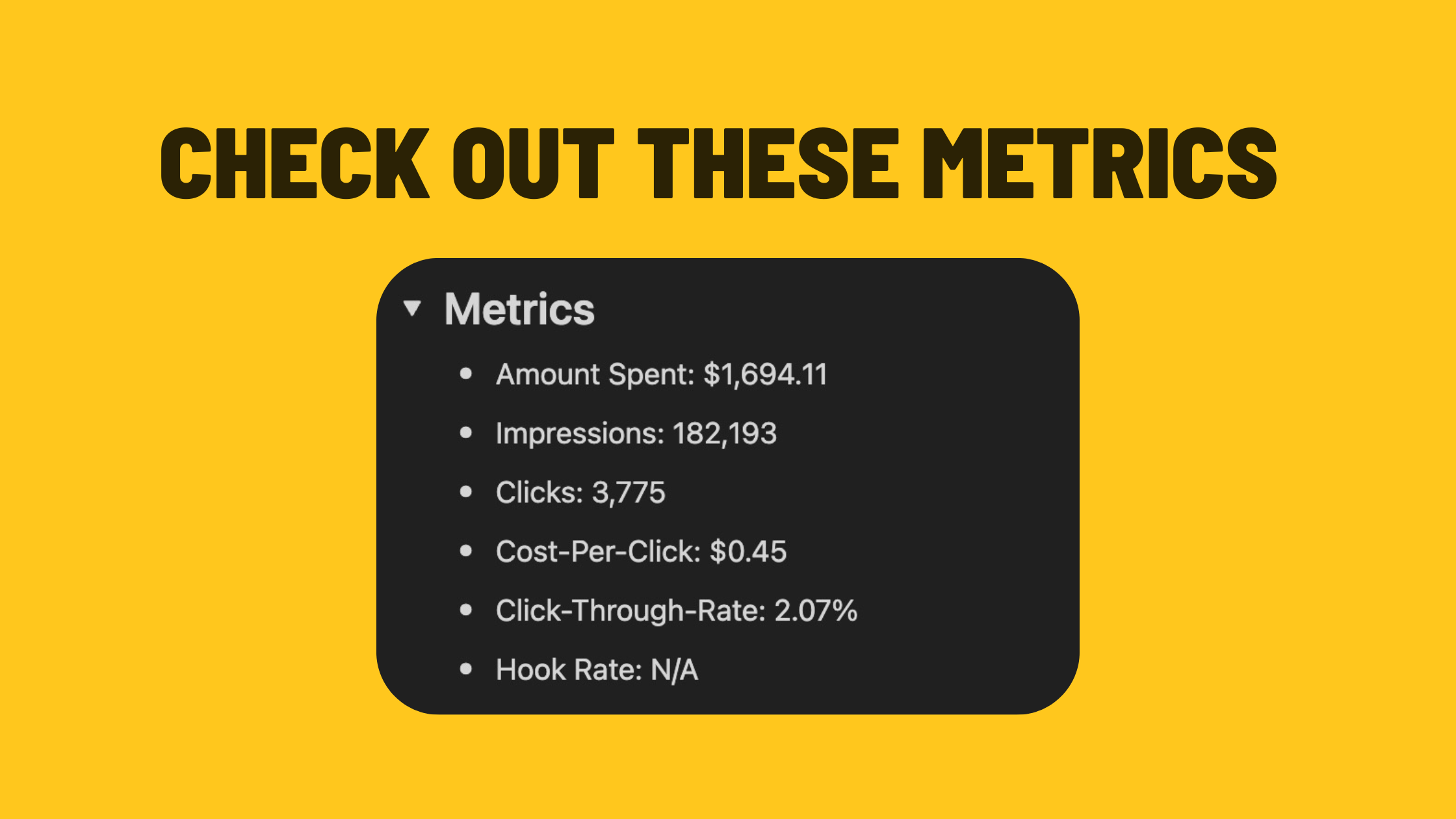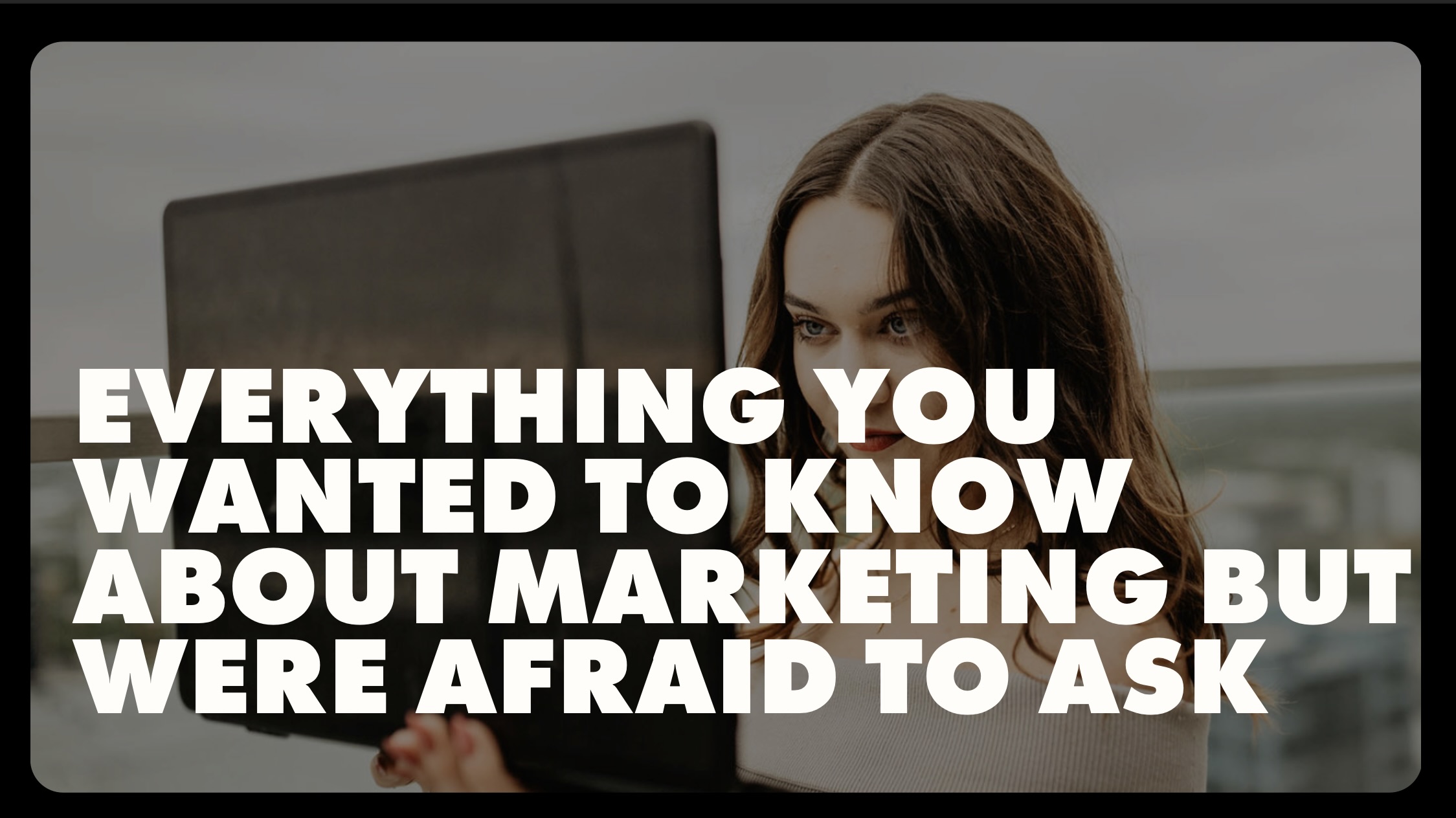Adding music or original audio to Instagram Reels
Adding music or original audio to your Instagram Reels is a simple yet effective way to make your videos stand out on the...

Adding music or original audio to your Instagram Reels is a simple yet effective way to make your videos stand out on the platform. Instagram has a vast library of music and audio that you can choose from, so you're sure to find something that fits your video perfectly.
Adding music or audio to your Instagram Reel is an easy process that can be done while you're creating your video. Once you've opened the Instagram app and navigated to the camera, you can slide the menu at the bottom over to "Reels". Then, tap on the Audio button at the top of your screen.

From there, you can browse through Instagram's extensive collection of music and original audio tracks or search for a specific track. Once you've found the track you want to use, you can slide the timeline at the bottom of the screen left or right to find the exact part you want to use in your video.

Once you're satisfied with your selection, tap "Done" at the top right of your screen to confirm your choice. Then, finish editing your reel and tap "Next" at the bottom right of your screen. You can add a caption, edit the cover, tag people, and more to personalize your video.

Finally, when you're happy with your reel, tap "Share" at the bottom right of your screen to publish it on your Instagram feed. Your followers will be able to see your video with its accompanying music or audio track.

In addition to adding pre-existing music or audio to your Instagram Reel, you can also create your own original audio using Instagram's Audio Creator tool. This tool allows you to record and edit your own audio directly within the Instagram app, giving you even more creative control over your videos.

To access the Audio Creator tool, simply follow the same steps as you would to add pre-existing music or audio to your reel, but instead of browsing the library, tap on the "Create Audio" button at the bottom of your screen. From there, you can record your audio, add effects, and adjust the volume and trim your audio clip to fit your video perfectly.
In conclusion, adding music or original audio to your Instagram Reels is an easy process that can help bring your videos to life and make them stand out on the platform. With Instagram's extensive library of music and audio tracks, as well as its Audio Creator tool, you have all the tools you need to create unique and engaging content that your followers will love. So why not give it a try and add some music or audio to your next Instagram Reel?
.svg)